آموزش های جامع فلش ( فلاش ) و فروشگاه محصولاتalphapack
آموزش مختلف موضوعات فلش ( فلاش ) و جوک و طنز و زمینه های مختلف کامپیوتریآموزش های جامع فلش ( فلاش ) و فروشگاه محصولاتalphapack
آموزش مختلف موضوعات فلش ( فلاش ) و جوک و طنز و زمینه های مختلف کامپیوتریدرباره من
روزانهها
همه- عایق الاستومری عایق الاستومری
- بیا تو گرافیک
- مرکز دانلود رایگان
- جوک ، اس ام اس 88
- مصباح الهدی
- کمیاب ترین برنامه های موبایل و کامپیوتر
- سایت تفریحی شیراز
- بزرگترین سایت تفرحی ایرانیان
- سلام بهونه قشنگ من
- انگلیسی برا تو
- برنامه های هک
- RAP
- مردان خاموش
- فوتو بلاگ
- نجوم شهاب آسمان
- آشیانه ایی برای ایرانیان
- کیارش آهنگ
- دانلود موزیک جدید
- پر بازدید ترین وبلاگ
- فقط سریال های کره ای از اسمش پیداست
- کلکسیونی از زیباترین بازی های سگا به یاد قدیما
- بزرگترین مرجع دانلود با لینک مستقیم برای دانلود فایل های مورد نیاز
- پی سی دانلود سایتی در زمینه دانلود فایل
- ۱۳۰۰ تحقیق و مقاله رایگان آموزشی
- بلخ ژورنالیزم لینک کنید کابل و این حرفا
دستهها
جدیدترین یادداشتها
همه- گذری بر امکانات جدید Flash CS 5.5
- نقشه راه ادبی فلش منتشر شد
- آموزش تغییر رمز عبور ویندوز 7 و ویستا بدون دسترسی به رمزعبور قبل
- تبدیل فایل های ppsx به pptx
- ده نکته در مورد مدیریت احساسات
- مادر
- روشهای مبارزه با استرس - شوخی جدی
- بدست آوردن اسم نام سال شمسی
- وایرلس روتر تان را به امکانات یک روتر پیشرفته تبدیل کنید
- مرحومین 2011
- گر مسلمانی ازینست که حافظ دارد ...
- داستان کوتاه “طعم هدیه”
- آقا مهندس، کدوم بهتره؟ کدوم رو انتخاب کنم؟
- داستان کوتاه ملکه چین
- چگونه هارد درایو یا فلش خود را از فرمت FAT32 به NTFS تبدیل کنیم
بایگانی
- اردیبهشت 1391 1
- اسفند 1390 1
- بهمن 1390 1
- دی 1390 17
- آذر 1390 25
- آبان 1390 27
- مهر 1390 18
- شهریور 1390 9
- مرداد 1390 7
- اسفند 1389 2
- بهمن 1389 1
- مهر 1389 1
- فروردین 1389 1
- اسفند 1388 27
- بهمن 1388 30
- دی 1388 6
- تیر 1388 5
- خرداد 1388 6
- اردیبهشت 1388 80
- فروردین 1388 66
- اسفند 1387 64
- بهمن 1387 1
- تیر 1387 2
- مرداد 1386 1
- تیر 1386 22
- مهر 1385 4
- شهریور 1385 14
- مرداد 1385 23
- تیر 1385 25
ساخت شمع
برای ساخت یک شمع ما می تونیم به صورت دستی اونو طراحی کنیم هم می تونیم از این تورتیال که من تو ادامه مطلب گذاشتم که با اکشن اسکریپت هم هست انجامش بدیم حالا یک شمع دیگه هم هست که به ماوس حساسه و اون رو هم زود براتون می زادم
نمونه کار:
1. First, create a radial gradient circle object as shown below.
2. Convert this to a graphic object, and name it 'flame'.
3. Again convert this graphic object -- this time, to a movie clip. Give this movie clip a instance name of 'fl'.
4. Now, go into the timeline of the movie clip fl. Shrink the size of flame graphic object as shown below.
5. Extend 4 frames and place a key frame in the fourth frame.
6. Now, scale the flame object as shown below. In the 'effect' palletes, I changed the tint color to yellow, and got this:
7. From the fourth key frame, extend the frame by another 24 frames, and place a key frame at that point.
8. In this frame, I moved the flame object vertically upwards by 150 pixels.
I also scaled the flame object to a very small size, changed the tint color to red, and decreased the alpha to 23%. I also gave motion tweening to the frames.
9. Now, go back to the main timeline. Extend it by 3 frames.
10. Create a new layer above the current layer, and name it actions. Create three blank key frames.
11. In the first key frame, insert the action:
i = 0;
setProperty ("fl", _visible, 0);
xx = getProperty("fl",_x);
19.In the second key frame give action:
if(i < 35)
{
duplicateMovieClip ("/fl", "fl" add i, i);
setProperty ( "fl" add i, _alpha,i*8);
setProperty ( "fl" add i, _x,random(3) + xx);
i = i + 1;
}
12. In the third key frame, insert this action:
gotoAndPlay (2);
You're done! Test the movie.
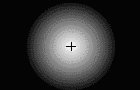

سلام اگه میخوای با هم تبادل لینک کنیم تو منوبا نام :مصباح الهدی لینک کن خبر بده تا تو روتو وبلاگم لینک کنم
Mesbahelhoda.blogsky.com